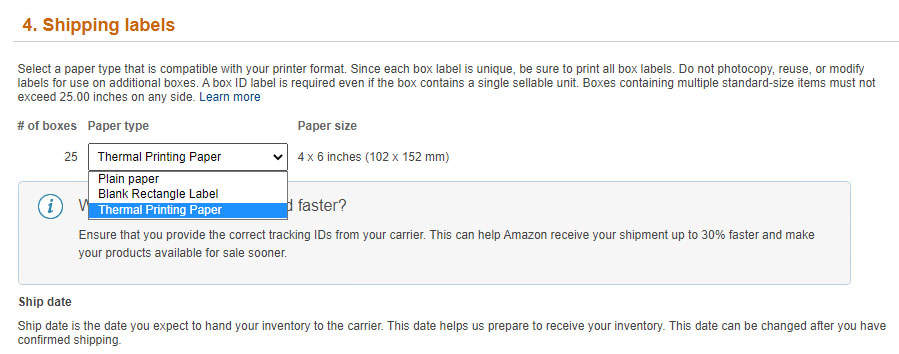How to Setup iDPRT shipping label printer In Amazon.com
There are a few different types of labels that Amazon sellers should print and please refer to the below for the detailed info of each one:
1、Amazon Customer Orders - These are orders to fulfill customer orders. You may simply leave the layout as "default" and this will produce a 4x6 label in the proper format to use iDPRT shipping label printer SP410 and SP420 to print it out.
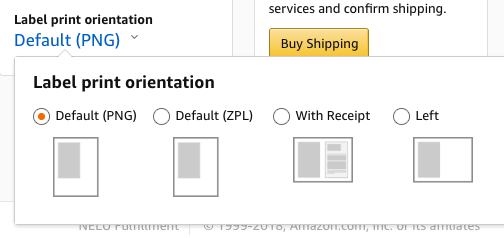
2、Amazon ASIN product labels - These are the labels to place on products before sending to Amazon. You may also send these directly to iDPRT printer from Amazon's Scan & Ship page, and please to the below link for the detailed setup: https://m.media-amazon.com/images/G/01/fba-help/QRG/FBA_Label_Products_en-US.pdf
3、Amazon FBA Labels for outside the box - These are the labels that are placed outside of the carton box containing your products that is being sent to Amazon's FBA warehouse.
Choose the FBA label size 4*6 inch, showed as below and then use iDPRT SP410 and SP420 to print out.