How to setup the bluetooth connection for HN-3358SR Barcode scanner
Installation: install the Bluetooth receiving module on the USB interface of the computer. The Bluetooth icon will appear on the computer task bar, indicating that the module is installed normally.
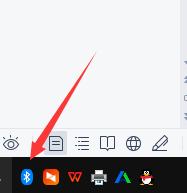
2.Startup: long press the barcode scanner startup key (barcode scanning key), and the barcode scanner starts and the green light flashes.

Query: View the Bluetooth address of the barcode scanner

3.Scanning connection: computer operation ⑴ Start - ⑵ Setting - ⑶ Device - ⑷ Adding Bluetooth and other devices - ⑤ Searching for the Bluetooth address of the barcode scanner- ⑥ Connection
⑴ Start
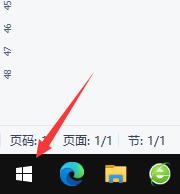
⑵ Setting
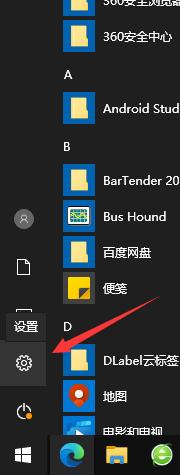
⑶Device
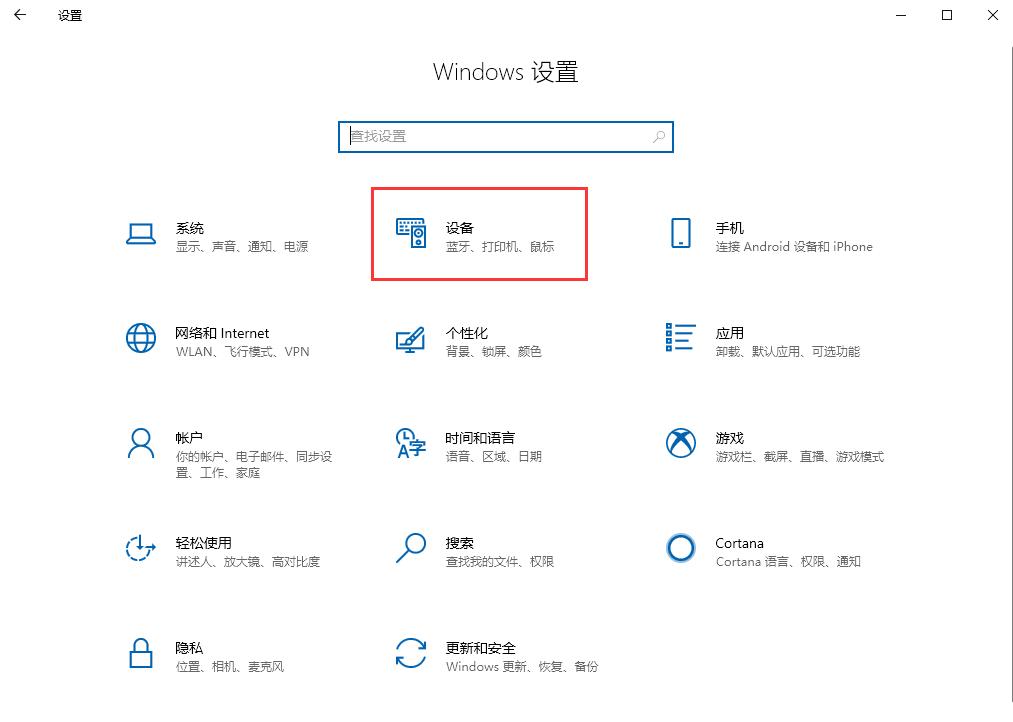
⑷ Adding Bluetooth and other devices
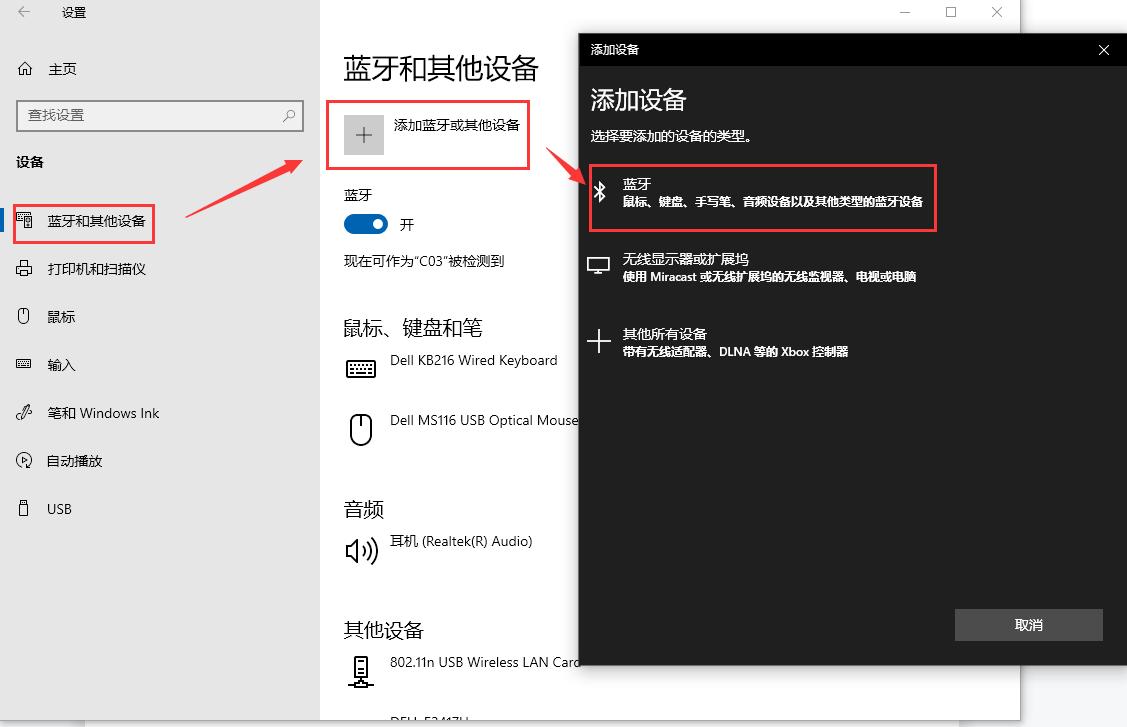
⑸ Searching for the Bluetooth address of the barcode scanner
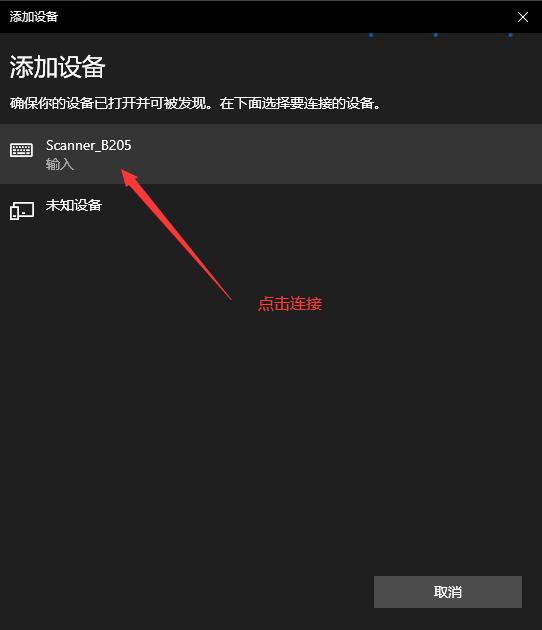
⑹Connection
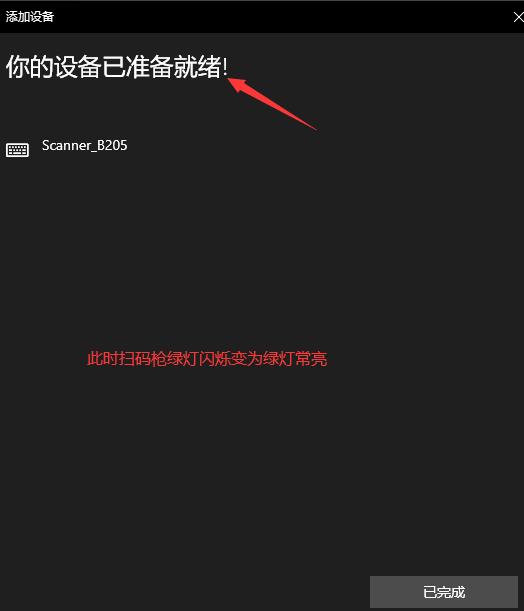
4.Test the barcode scanner
Scan the following barcodes with a barcode scanner to detect whether corresponding characters are generated at the cursor in the document. The connection is normal if it can be generated.

1234567890







