Very dark print
Problem: Very dark print

Solution:
Decrease color intensity under Printing Preferences by Utility:
Parameter Settings - Parameter Adjustment - Read - Print density to Decrease the print density - Setting All
As the picture showed, open the "Card Printer Utility" to adjust the parameter
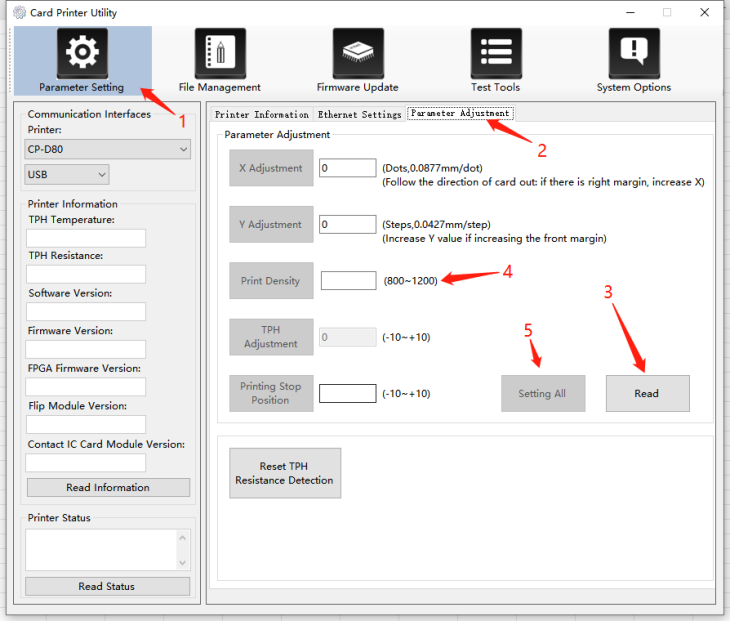
Increase or decrease the density based on the current printing density, it is recommended to increase or decrease in steps of 20
Note: Please restart the printer after setting







