The image gets cut off, is not centered, or there are white margins on the edge of the card
Problem:The image gets cut off, is not centered, or there are white margins on the edge of the card

Solution:
The image gets cut off: Adjust X or Y prarmeter
X prarmeter: As shown in the picture,open the "Card Printer Utility" to adjust the X parameter, it is recommended to increase or decrease the Y parameter in steps of 20 after reading the parameter, and then fine-tune the parameter.
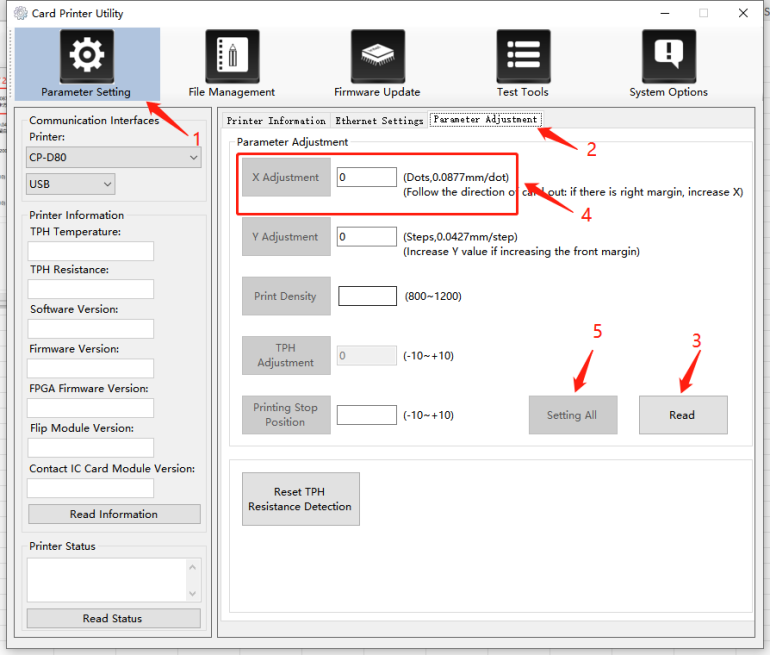
Y prarmeter:
As shown in the picture,open the "Card Printer Utility" to adjust the Y parameter, it is recommended to increase or decrease the Y parameter in steps of 20 after reading the parameter, and then fine-tune the parameter.
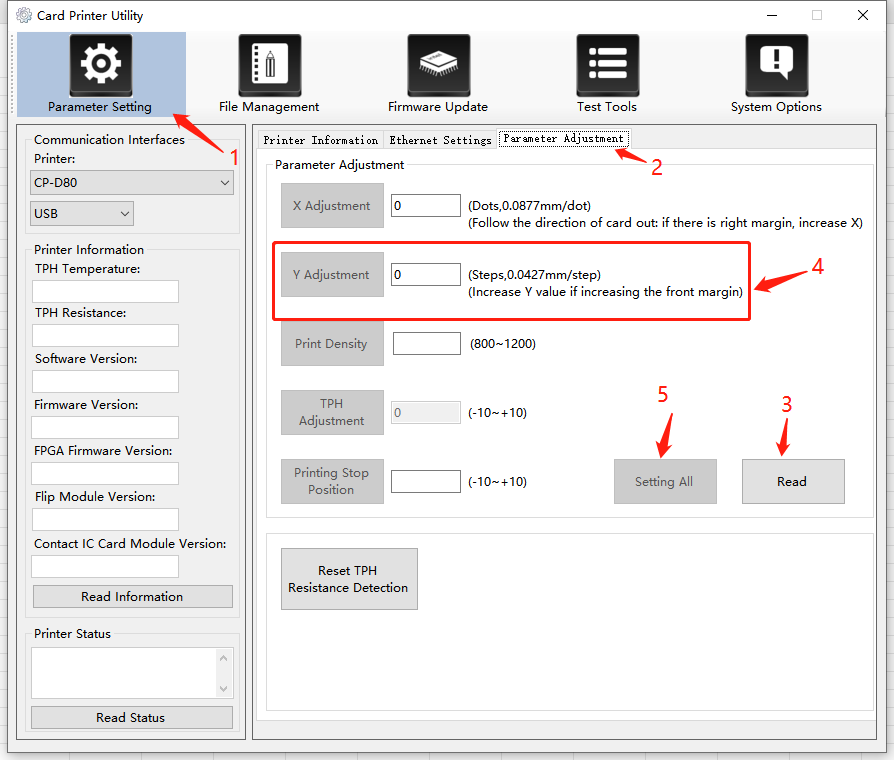
There are white margins on the edge of the card:If it is still invalid after adjusting the X parameter, check whether the card is flat, if it is a bent card, please replace it with a flat card







