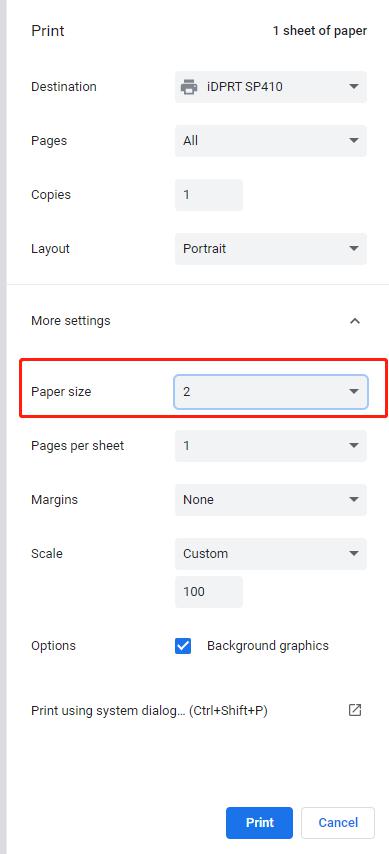How to solve the problem that Label Designer prints out two copies and leaves one more blank
①Set the correct label size
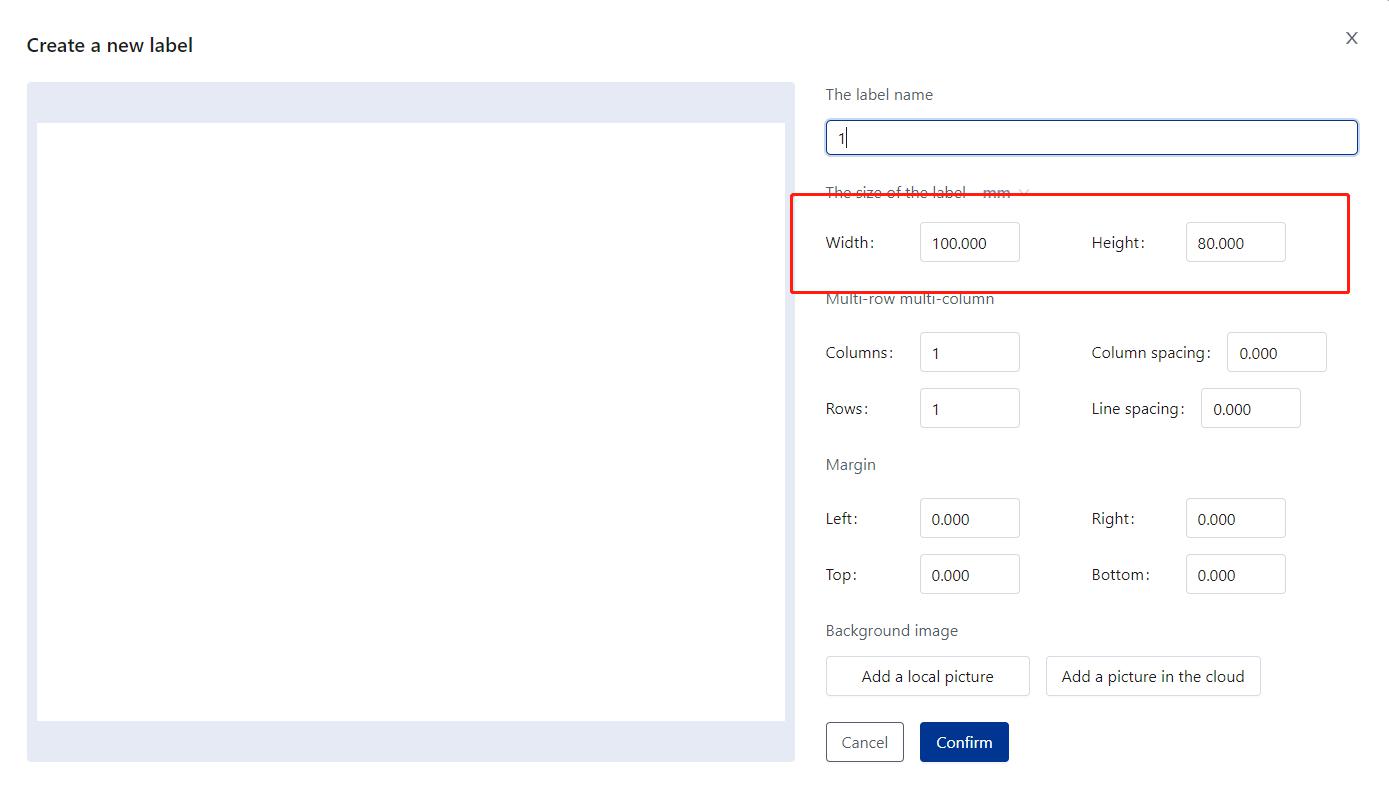
②Set the correct parameters as shown in the picture
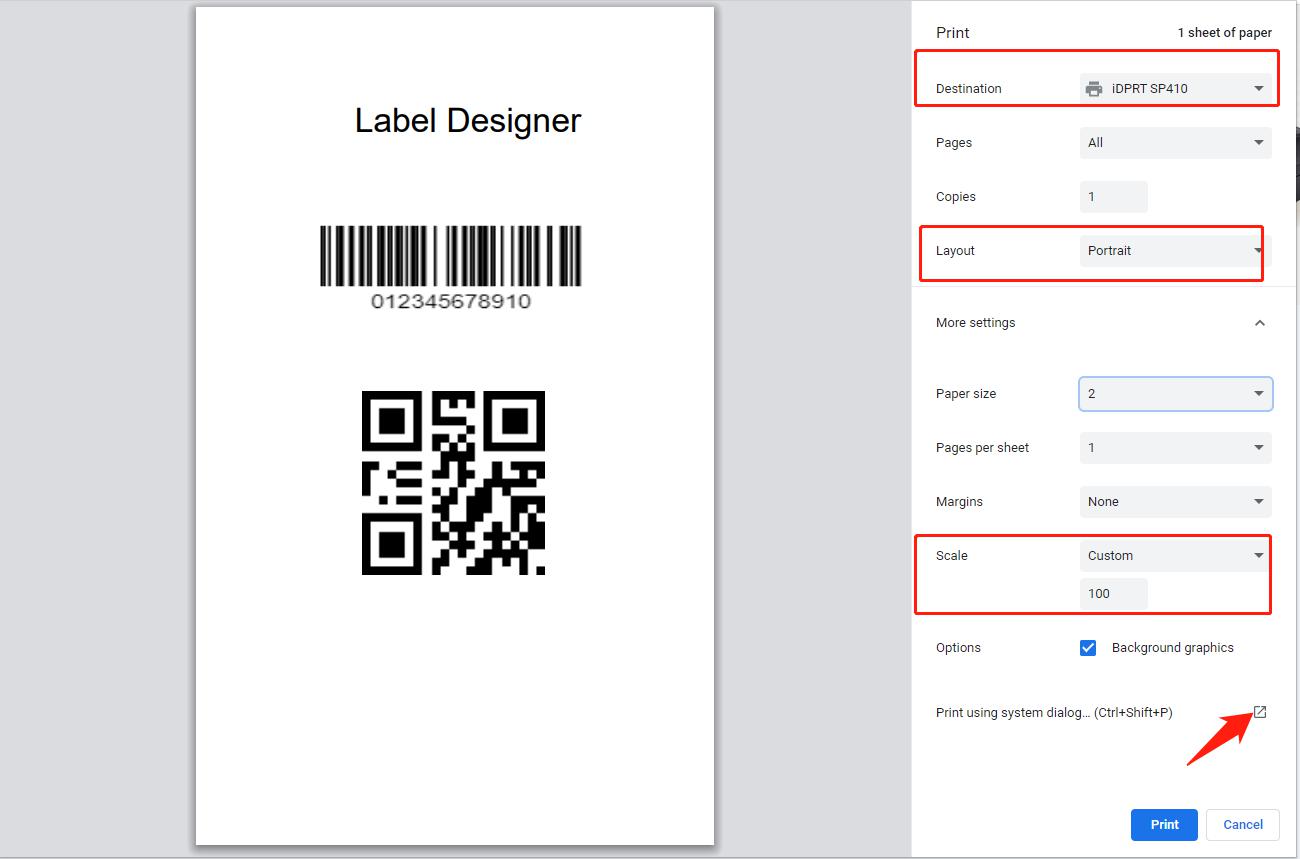
③Enter the printer driver to create a new paper size as indicated by the arrow
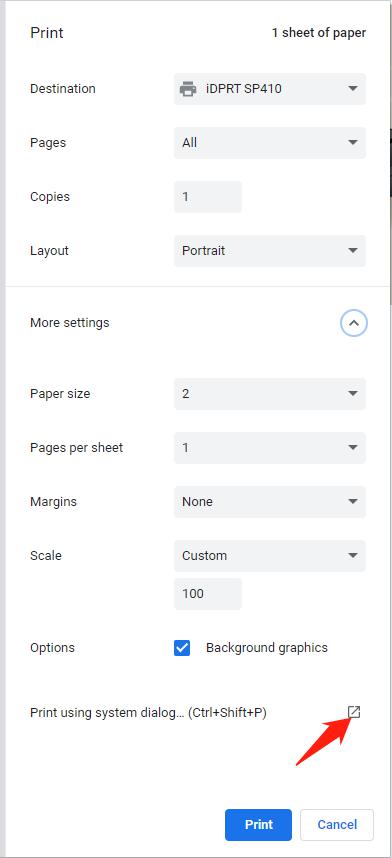
④Select a new label size in Paper Size