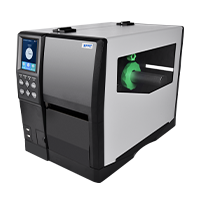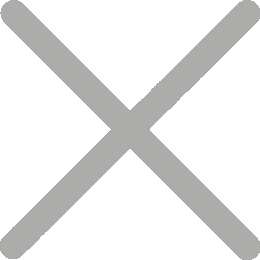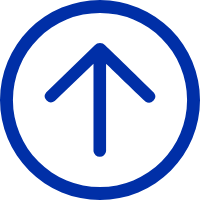Choosing the Right Barcode Printer: Why Programming Languages Matter
2023-09-01 16:15
When you’re in the market for a barcode printer, you’ll likely consider standard specifications like print speed and resolution. However, one critical yet often overlooked factor is the command set. In the specifications, you may encounter terms like “ZPL“ or “TSPL,“ which might initially seem confusing. These terms refer to the programming languages or command sets that govern the printer’s operations.

Common Printing Methods in Barcode Printers
Before delving into the intricacies of command sets, it’s essential to first examine the primary printing methods employed by thermal barcode printers.
You might consider options like computer driver-based printing or utilizing free label editing software for your printing needs. Additionally, mobile printing has gained popularity in recent times. Fundamentally, these various approaches can be categorized into two main types: Bitmap Printing and Command Set Printing.
1.Bitmap Printing
Bitmap printing involves converting the entire label design into a dot matrix image (or bitmap) and sending it directly to the printer. Each dot (or pixel) in the bitmap has a specific location and color value.
Driver-based or software-based printing usually employs bitmap printing. The advantage here is the ability to reproduce designs with high precision, as it prints each pixel directly.
2.Command Set Printing
Command set printing in barcode label printers involves using specific programming languages or commands to control the printing process. These commands instruct the printer on what, when, and where to print text, barcodes, and graphics.
For instance, you might send a series of commands to print a barcode in the center of the label, followed by a line of text below it. The printer’s built-in firmware or microprocessor interprets and executes these commands, ensuring precise output.
The advantage of this method is its flexibility and precision. Users can control every element on the label, including its position, size, and style. Moreover, because you’re only sending commands instead of the entire image, data transfer is generally faster and more efficient.
In the field of thermal printers, Bitmap Printing and Command Set Printing each offer distinct advantages. Bitmap Printing works by translating pixel data from an image, ideal for rapid thermal label printing but limited by the image’s resolution.
On the other hand, Command Set Printing provides superior accuracy and adaptability, enabling users to meticulously adjust the placement and dimensions of barcodes, text, and graphics. This method is especially beneficial for tailor-made thermal label designs. Regarding data transfer and storage, Bitmap Printing may be somewhat resource-intensive, whereas Command Set Printing is notably more efficient.
What Programming Languages Do Barcode Printers Use?
In barcode printing, command sets are essentially specialized programming languages tailored for printer operations. These languages define how the printer functions, design labels, and executes print tasks. Below are some of the key programming languages that make up these command sets:
1.ZPL (Zebra Programming Language)
This is a command language developed by Zebra. It is used for drawing text, shapes, barcodes, and images, and for combining these elements for printing.
Supported Barcode Types in ZPL:
1D Barcodes: Including but not limited to Code 39, Code 128, EAN-13, EAN-8, UPC-A, UPC-E, Codabar, Interleaved 2 of 5, etc.
2D Barcodes: Such as QR Code, Data Matrix, PDF417, Aztec, MaxiCode, etc.
2.EPL (Eltron Programming Language)
This is the original programming language for Eltron printers, now acquired by Zebra. EPL is mainly used for older desktop printers and has a relatively simple syntax, making it suitable for beginners.
Supported Barcode Types in EPL:
1D Barcodes: Code 39, UPC-A, EAN-8, EAN-13, Code 128, Codabar, etc.
2D Barcodes: QR Code, Data Matrix, etc.
3.TSPL (TSC Printer Language)
This is a programming language developed by TSC. TSPL is designed to meet various printing needs, from simple text labels to complex label designs.
Supported Barcode Types in TSPL:
1D Barcodes: Code 93, Code 39, EAN-128, EAN-13, UPC-A, Codabar, Interleaved 2 of 5, etc.
2D Barcodes: QR Code, Data Matrix, PDF417, Aztec, etc.
4.DPL (Datamax Printer Language)
This is a programming language developed by Datamax. DPL provides users with a simple yet powerful way to control all printer functions, from basic label design to advanced serial numbering and variable data applications.
Supported Barcode Types in DPL:
1D Barcodes: Interleaved 2 of 5, Code 39, EAN-13, EAN-8, UPC-A, UPC-E, Code 128, Codabar, etc.
2D Barcodes: QR Code, Data Matrix, PDF417, Aztec, MaxiCode, etc.
Why Choose a Printer with Multiple Programming Languages?
Printers compatible with multiple programming language sets offer several advantages:
1.Flexibility
Allows for a seamless transition between different environments and systems without the need to modify existing software or rewrite printing commands.
2.Cost-Efficiency
For companies using printers from multiple brands or those that have purchased printers using different language sets at different times, compatibility with multiple command sets eliminates the need to purchase and maintain multiple software suites.
3.Simplified Integration
Eliminates compatibility issues when incorporating new hardware or software systems, streamlining the integration process.
4.Increased Efficiency
Ideal for companies requiring printer sharing across multiple locations or departments, as it simplifies operational workflows and enhances work efficiency.

The professional iDPRT iT4X series barcode printers are compatible with four major mainstream programming languages: TSPL, ZPL, EPL, and DPL.

They support printing a wide array of barcode types, including but not limited to Code 39, Code 93, Code 128, UPC, and EAN. These thermal printers excel in producing high-precision, customized barcode labels, such as asset tags, electronic product labels, and medical labels.
This thermal transfer printer integrates seamlessly with iDPRT’s proprietary label editing software, enabling effortless label customization. The software not only supports multiple languages and a variety of symbols but also accommodates both 1D and 2D barcodes. Additionally, users have the option to incorporate logos and images. For added convenience, the printer facilitates bulk printing through Excel data imports.
Considering the demand for extended, uninterrupted printing, the iT4X series accommodates up to 300 meters of extra-long ribbon, thereby minimizing disruptions due to ribbon replacements.
This barcode label printer also provides the flexibility to seamlessly switch between 203 DPI and 300 DPI print resolutions by effortlessly replacing the print head. This functionality guarantees utmost clarity and precision in printed output, catering to diverse label printing requirements. Whether tasked with producing high-precision small labels or achieving rapid, highly efficient printing, this printer fulfills these demands, offering users unparalleled convenience.
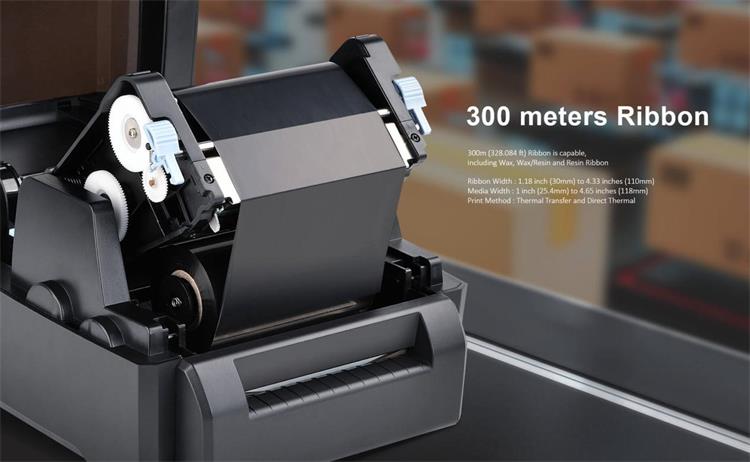
When choosing a barcode printer, programming language is a significant consideration for information technology professionals, software developers, and technology integrators. The capability to be compatible with multiple programming languages is undoubtedly a prominent advantage. This is especially true when transitioning between printers in intricate hardware and software environments. Should you have any inquiries or need additional guidance in choosing a barcode printer, iDPRT stands ready to offer specialized advice and solutions.