How to setup Shipping 4x6 Thermal Label Printer on New Ebay Settings
Why is your thermal printer printing sideways shipping labels on ebay? It doesn't matter if it is a iDPRT, dymo, rollo, or zebra. It's most likely not a printer issue, it's a document issue and the settings from the ebay platform. Hopefully this will help with your thermal printer troubleshooting because of the new ebay shipping update.
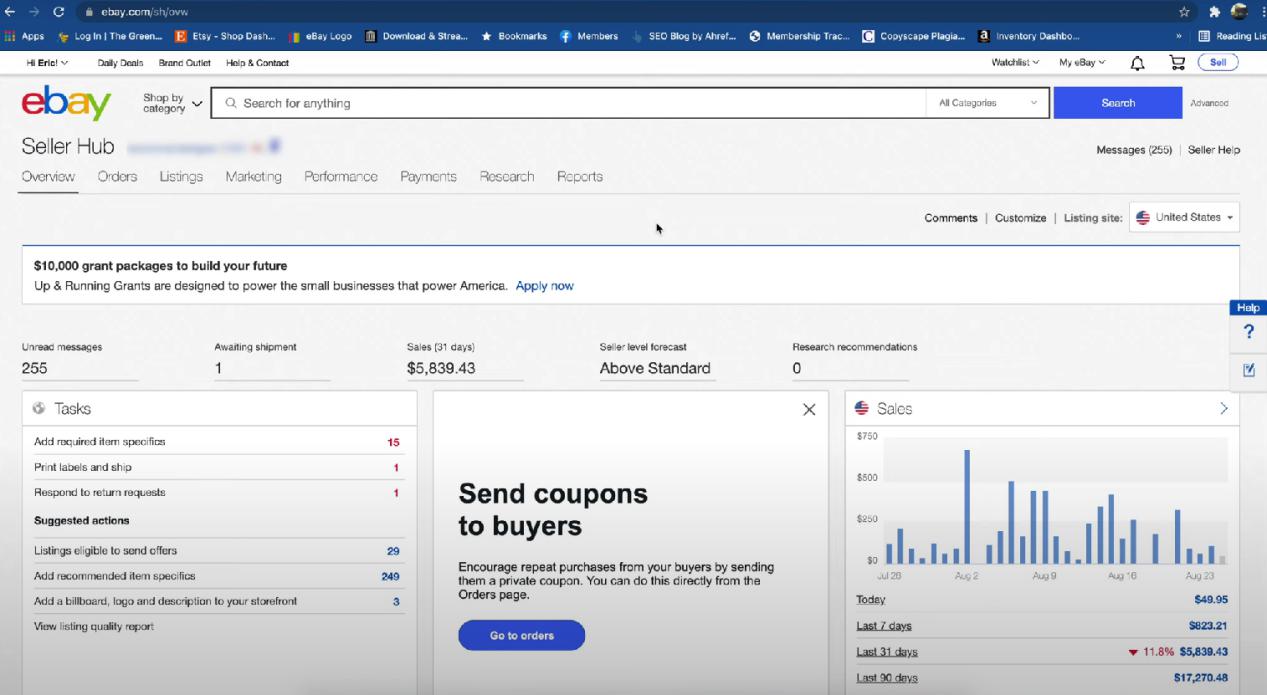
So next I am going to introduce how to change it to 4x6 settings and kind of how to navigate back to the old settings if need be when you use iDPRT shipping label printers SP410 or SP420.
1)You have an order ready to ship hover over the bell right here click on paid ship now.
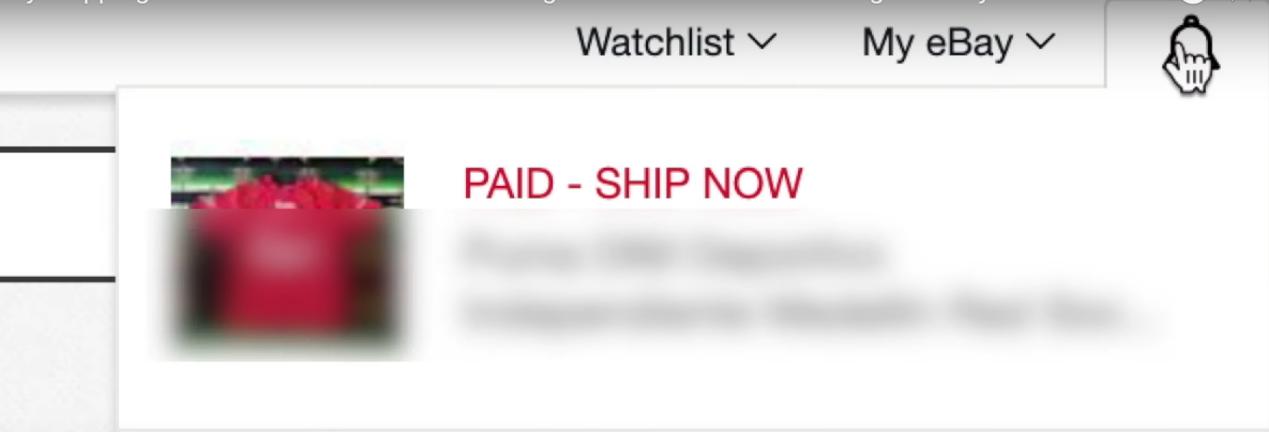
2)As you can see after it loads, we just get this order shipping order page where it doesn't have us pick anything. It's just purchase your shipping label a printable label or a QR code.
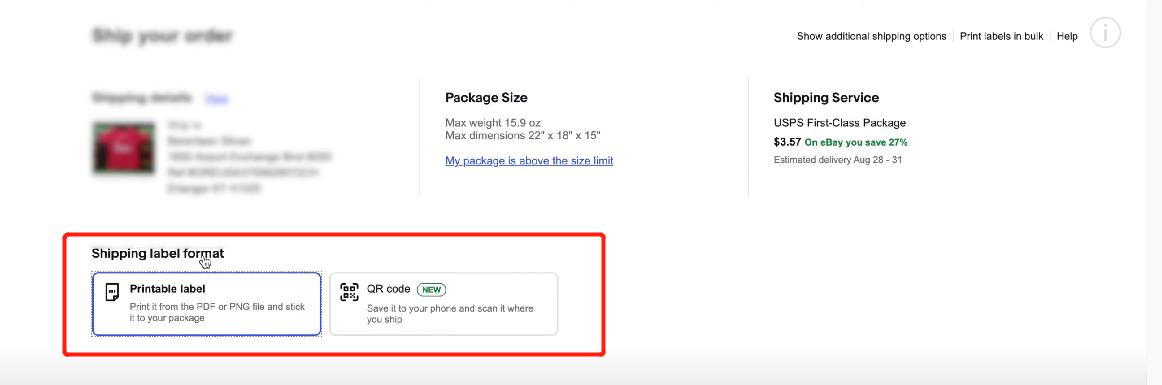
It does say right here what the package size max weight max dimensions are, if your weight's higher than that you can click right here that is actually a hyperlink saying that your package is above that size limit.
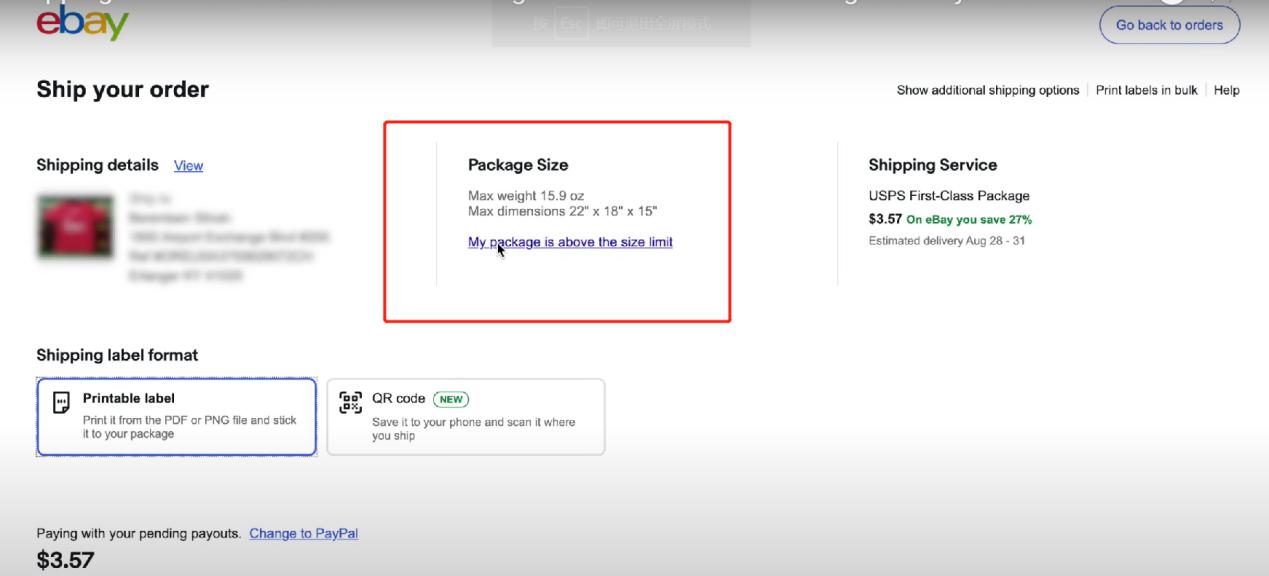
Otherwise, you could just print the shipping label but there is no 4x6 settings right here.
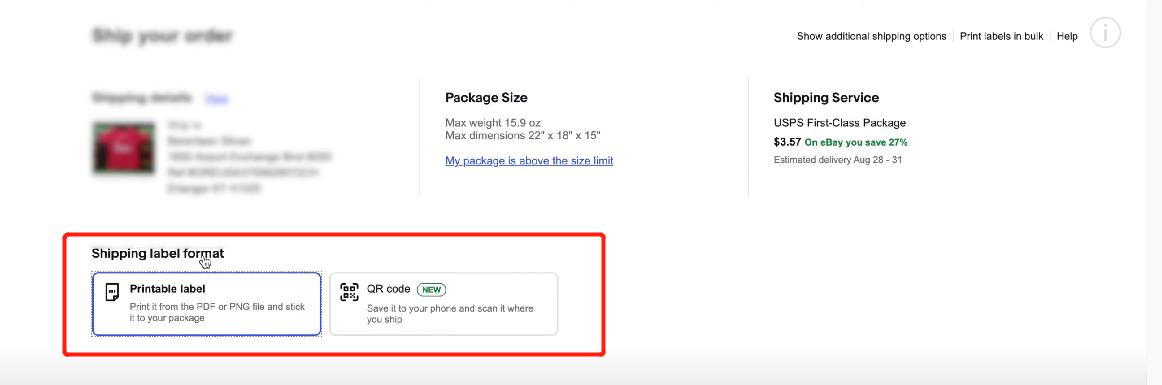
So the way you get back to the old shipping option is right here show additional options or you can click on the hyperlink right here.
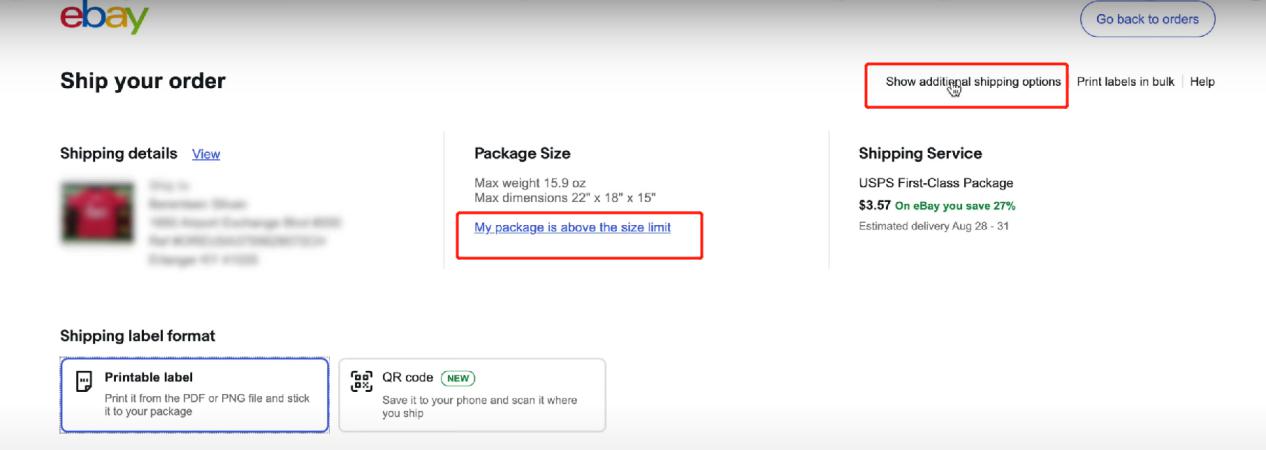
3)We are going to click show additional options then hit show additional options again that bring us to this older page which was the last update.
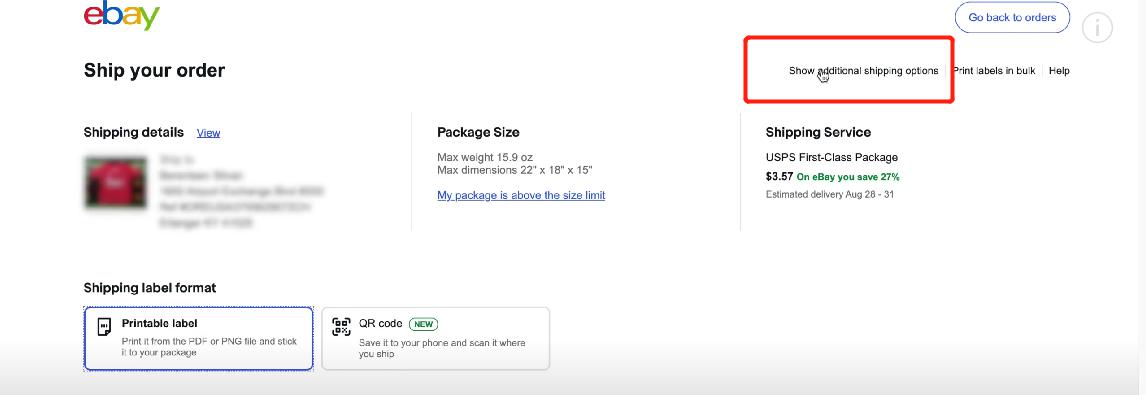
4)We are going to click down to show more scroll down and then print format is right here.
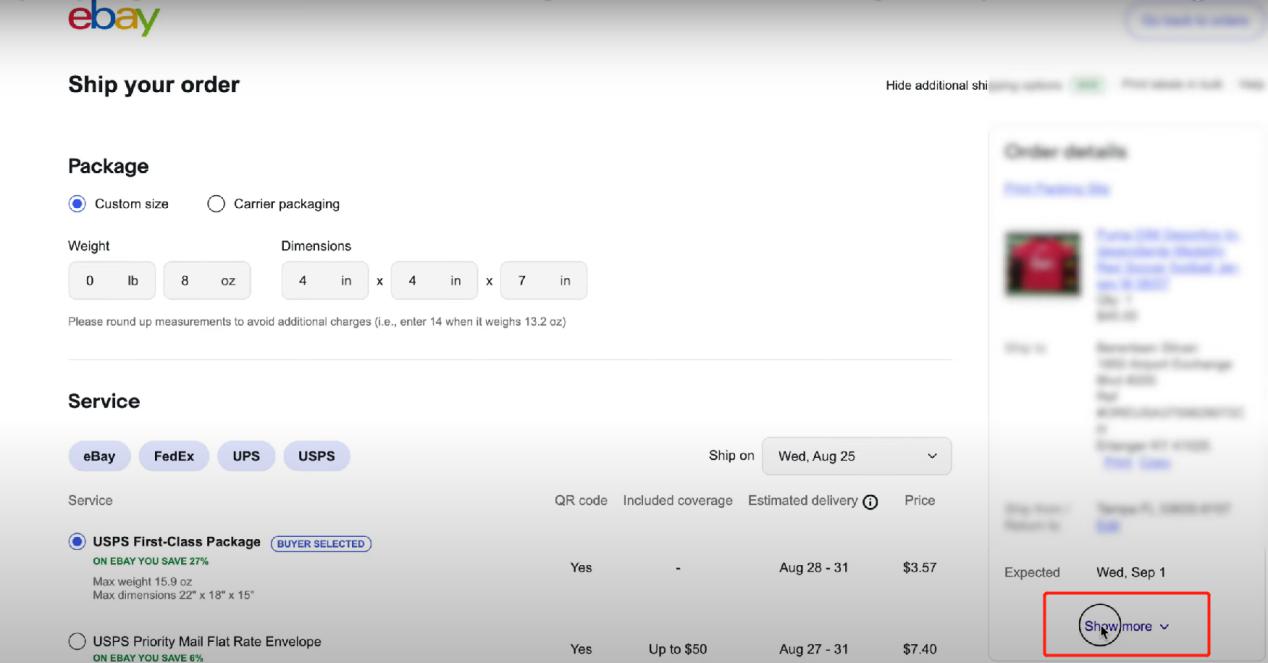
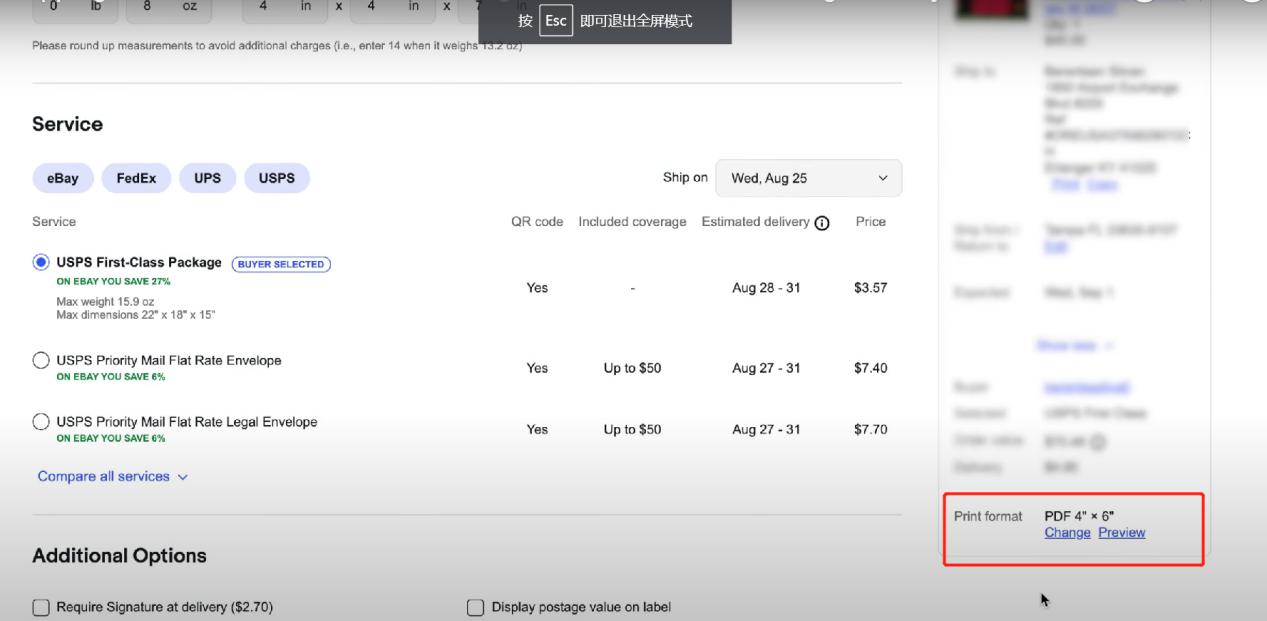
5)You can change it from 8"x11", 4"X6" or 2"x7", shouldn't make a difference if it's a PDF or a PNG, as regard to iDPRT shipping label printer support 4"X6" shipping labels printed, so you just try to print 4"X6" that is how to get the setting.
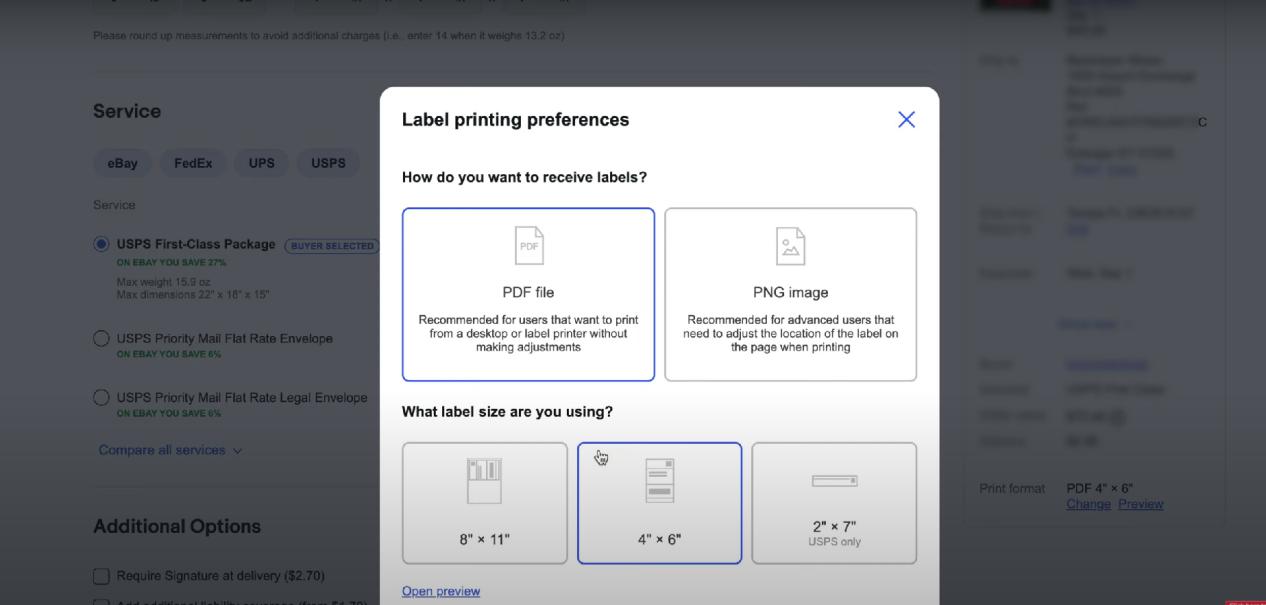
That's how you get to the by 4"X6" settings with the new update and change your carrier services weight dimensions if need be.







