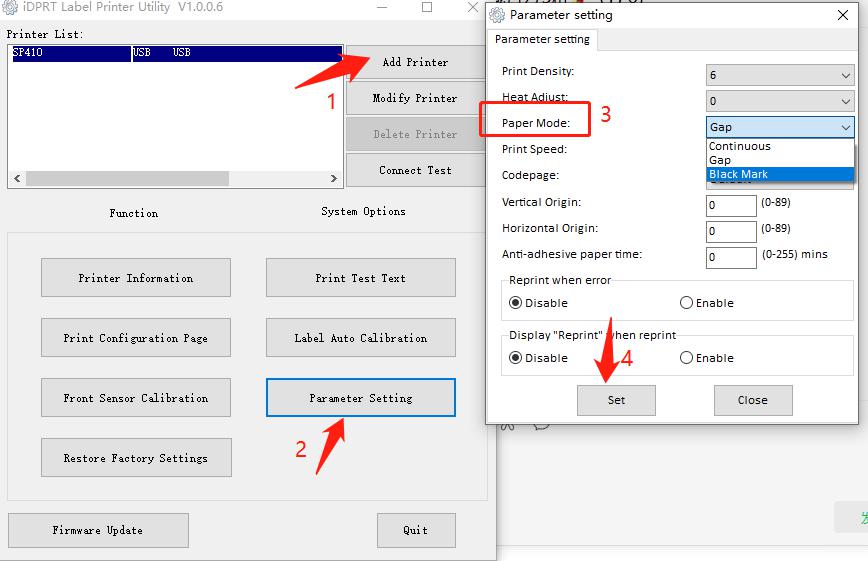The printer goes red
①The most common is abnormal label learning. Long press the round button until the blue light goes off for the second time. Then release the round button for label learning
②You can use the printer tool to check if the paper type is correct(The default is Gap)