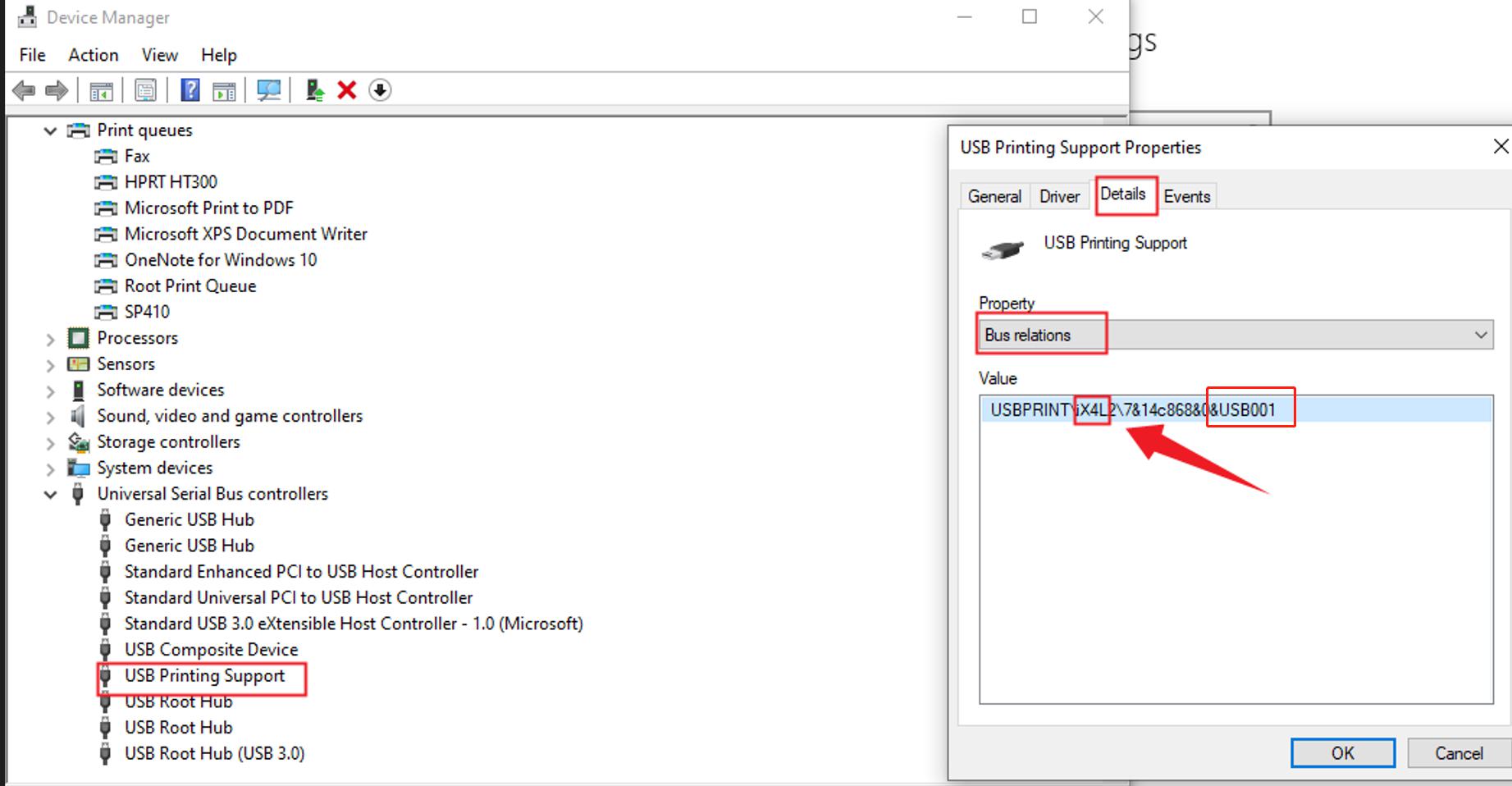Why iDPRT label printer No action after click print
Causes 1:The printer command parameters do not correspond
Solutions:Need to grab the print data analysis emulation set.
Switch the printer's instruction set through the tool.
Remark:Common emulation ZPL, CPCL, ESC, DPL, EPL printer exist Automatic identification function and the supported emulations set can be switched automatically.
Causes 2:The printer port number is incorrect
Solutions:Open Settings to find the printer port number and see if it matches the port number supported by USB printing