Round stickers are a versatile and effective way to promote your brand, package your products, and make them stand out in the market. You can print your company’s logo, slogan, and marketing QR codes on these circle labels and adhere them to jar lids and product surfaces to increase brand awareness.
This guide will provide you with the basics of round sticker printing and highlight important considerations to keep in mind.
Methods of Round Sticker Printing
There are two main ways to print custom round sticker labels:
1. Use an Online Round Sticker Printing Service
There are many online services that offer custom sticker printing. These services typically have a minimum order quantity, and the turnaround time can be several days.
2. Buy a Round Sticker Printer and Print Your Stickers Yourself
A round sticker printer allows you to print your own circle stickers quickly at home or in your warehouse. It can be an inkjet, laser, or thermal printer type, each suitable for different printing needs and sticker qualities.

If you are looking for a quick and easy way to print round stickers, the 3-Inch Thermal Barcode Printer iDPRT SP320E is a great option. It eliminates minimum order hassles! Print circle stickers on demand, from high volume runs to single needs.
● Thermal Printing Technology
This printer uses thermal printing technology, eliminating the need for additional consumables, making it a cost-effective solution for cheap round sticker printing.
● High-Speed Printing
The iDPRT SP320E round sticker printer prints at speeds up to 7ips, delivering clear images and crisp texts, perfect for high-volume sticker label printing.
It can print various fonts, logos, graphics, icons, lines, tables, and both 1D and 2Dbarcodes, including UPC, EAN, Code128, PDF-417, and QR codes.
● Versatile Printing Sizes and Shapes
The SP320E thermal label printer is compatible with fanfold, roll paper, die-cut, and continuous labels. It efficiently handles different label shapes: from common 2x2" and 3x3" round labels to wave round and rectangular shapes.
With its compact design, the SP320E round sticker printer machine seamlessly integrates into any workspace, whether your home studio or a bustling warehouse, providing convenience and flexibility.
How to Design and Create Custom Round Stickers
The easiest way to create labels is by using free templates. Most printers, including the SP320E, come with free label design software that makes creating custom round labels a breeze.
The SP320E’s label designer software boasts a wide range of pre-designed label templates, such as retail labels, address labels, clothing tags, food labels, jewelry tags and more.
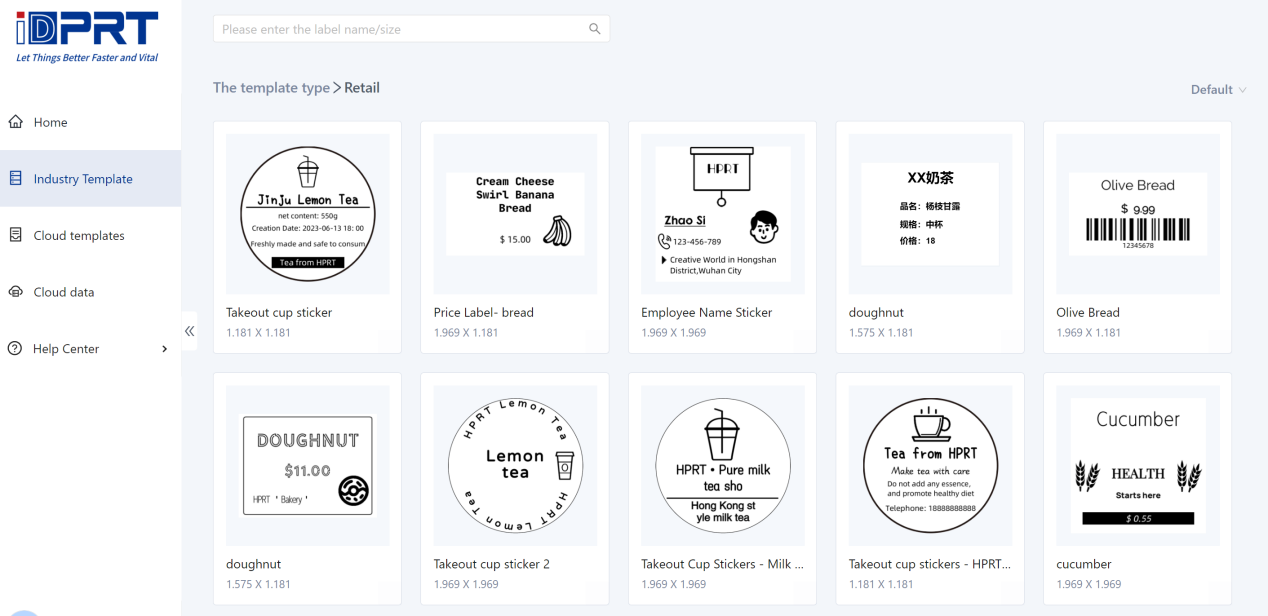
You can easily customize any template directly, no design experience necessary! The software’s simple and intuitive layout and design operations allow you to create professional-looking round stickers for jar lids or other product containers in no time. Plus, you can upload your own logos and images for a personalized touch.

An added bonus? This software lets you save your label templates in the cloud. This makes future round sticker printing projects even faster and easier - your designs are always at your fingertips!
Select the Right Round Sticker Material for Your Needs
Choosing the right thermal label paper is essential for your product. In everyday applications, waterproof, oil-proof, and abrasion-resistant properties are paramount. For thermal label printers like the SP320E, thermal synthetic label rolls is an ideal choice.
For products facing harsher conditions, like frozen food, beverages, or beauty products, consider thermal BOPP labels. While slightly more expensive, they provide superior resistance to moisture, cold, and chemicals, suitable for more demanding applications.
Considering that thermal printers generally only support monochrome printing, we strongly recommend choosing colored label rolls, such as pink, blue, or brown. This will help to enhance the visual appeal of your labels and make them more eye-catching.
Choosing the right material and printer, like the round sticker printer SP320E, ensures that your round sticker printing needs are met with quality and efficiency. Now it’s a hot seller on Amazon!
iDPRT offers a variety of thermal label printers for product and packaging labeling, suitable for sectors like food retail, express logistics, warehousing and transportation, healthcare, and industrial manufacturing. For more information on our products and customization options, feel free to contact us.







