
Weighing in at just under 4 pounds, a new contender has made its way into the thermal printer market.
Make room for the SP410 label printer!
Introduced to Amazon in February 2021, the SP410 has quickly shot up in popularity. In just 4 months, it has gained 4.6 out of 5 stars with over 700 reviews. And with a price of $100 (with the inclusion of a coupon), it’s not hard to see why the SP410 is turning heads.
The brand responsible for this latest desktop printer is iDPRT.
Located in Xiamen, China, iDPRT has a mission to provide prominent print solutions. They specialize in the manufacturing and sales of Auto Identification and Data Collection (AIDC) applications, including various barcode printers, barcode scanners, RFID technology, and more.
Let’s take a closer look at the SP410 label printer and see how it holds up in the competitive thermal market.
What is the SP410?
The SP410 is a direct thermal printer. This means no ink is required when printing as the ink is already embedded within the label material.
Roughly the size of a loaf of bread, its compact size takes up minimal space on desktops and surfaces while still maintaining high print speeds. It is comparable in size, shape, and weight to the Rollo printer but carries a lower price tag.
The SP410 is compatible with most thermal labels and is marketed as a shipping label printer. This is because the standard size for most shipping labels is 4×6 and the SP410 accommodates a maximum print width of 4.65 inches, making it the perfect device to help with shipments.
Who is the SP410 For?
The SP410 is perfect for entry level users new to thermal printing. Its control panel is one button to help feed labels through and changes color to indicate readiness. This is also a budget friendly printer for those looking to remain within a suitable price bracket. It requires little maintenance for upkeep and supplies are low in cost, ultimately saving users money.
Like previously mentioned, the SP410 is primarily a shipping label printer. This makes it a great asset for small to moderate sized businesses requiring lower volumes of labels, around several hundred a day and up to 10,000 a month.
The SP410 can also be utilized for people mailing shipments from the comfort of their homes. This benefits those who sell products via online marketplaces and shopping platforms like Etsy, eBay, and Amazon FBA and who ship with carriers like FedEx, UPS, and USPS.
What Kinds of Labels?

The SP410 is a direct thermal printer. This means no ink or toner is needed nor does it require a ribbon like thermal transfer technology. The ink is already embedded in the paper and is exposed when it comes in contact with the heated print head.
It supports both roll and fanfold media types with label width ranging from as small as 2 inches to as wide as 4.65 inches. Paper guides can be adjusted to fit labels by opening the top cover of the printer.
Fanfold labels can sit neatly behind the printer while being fed through the paper input slot. They also support more labels than 1” core and 3” core rolls, about 2000 labels per stack. This reduces time spent reloading the printer and saves on supply costs.
The SP410 does not have a mechanism for supporting roll labels nor does it come with a roll holder attachment. One must be purchased separately for this media type, which does add to the overall cost. These holders can support 1” core rolls but 3” cores have a much larger outer diameter and will not fit.
The SP410 prints multiple media types including:
● Gap sensor
● Black mark
● Continuous
Along with printing shipping labels, other applications like barcode printing can be used. The SP410 uses BarTender Ultralite label design software for creating both 1D and 2D barcodes, including QR codes for real-time tracking, and can print labels as small as 2” wide for a variety of sizes.
Special Features of the SP410
While it is comparable to other commercial thermal printers on the market, the SP410 has some special features that give it an edge over the competition.
Automatic Paper Inhaling
Most printers are designed to detect labels as they are inserted. However, the first few labels are often wasted as the printer configures and moves them into position for use.
The SP410 has found a way to fix this so the first label is never wasted.
It uses a feature called Automatic Paper Inhaling. The thermal printer automatically detects the first label after inhaling it in order to calibrate then returns the label to its initial position for printing. This means each label is effectively used.
While losing a few labels here and there may not seem like much, over time they do add up. The Automatic Paper Inhaling feature saves not only on waste but supplies and money as well.
Smooth Paper Feeding
Paper jams can be a huge nuisance when printing labels. They put a stop to production, wasting time and resources while the problem is fixed.
The SP410 is equipped with a 15.5 cm (6.1 in) long rubber roller and coated thermal print head. This makes the thermal printer more durable and prevents paper jams by effectively passing labels through.
Printer Specifications
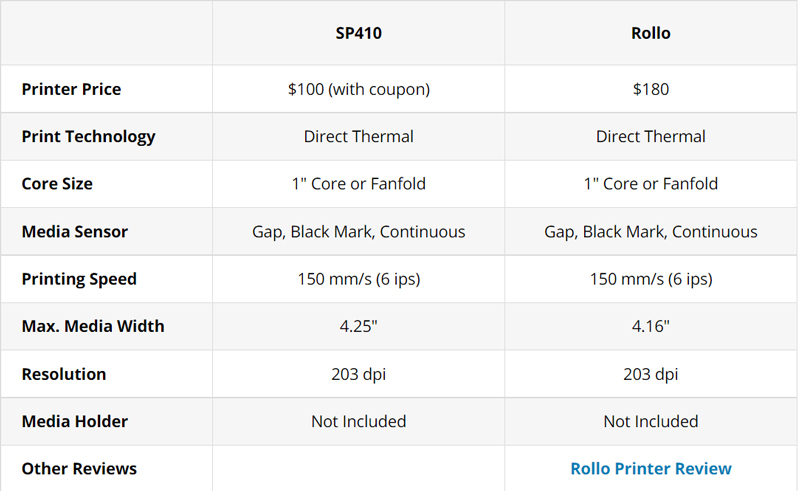
Compatible Platforms
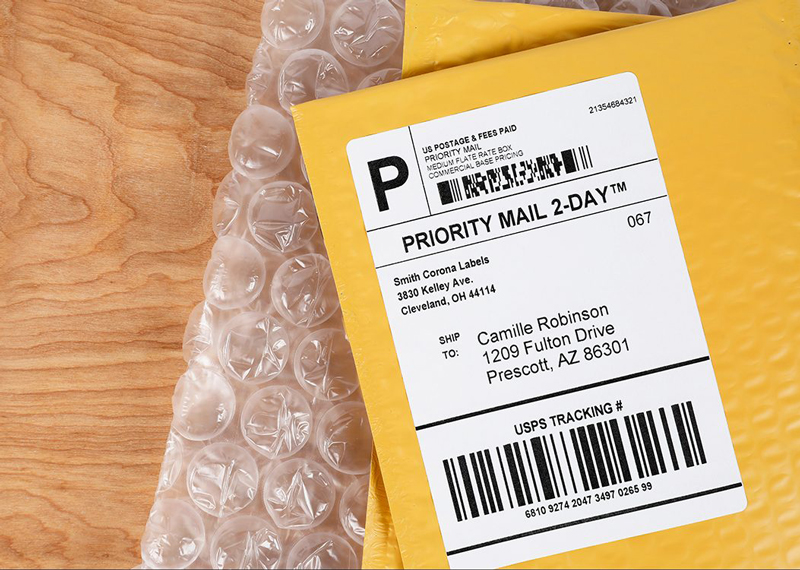
One major benefit of the SP410 printer is that it is extremely compatible with many popular shipping platforms, online marketplaces, and carrier services. Once the driver has been installed, users can immediately start printing labels without the need to convert files.
Some examples of these platforms include:
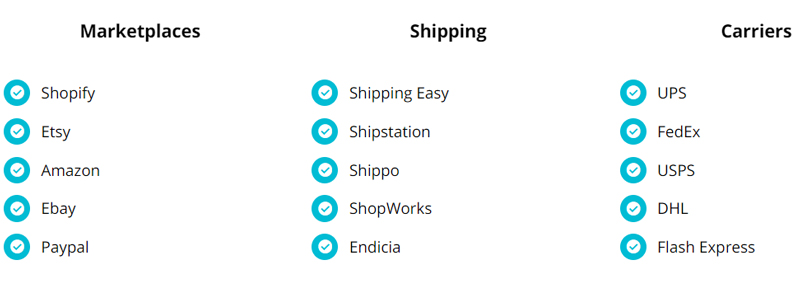
Software Systems & Interfaces
The SP410 is compatible with an array of operating systems. These include:
● Windows 2000
● XP
● Vista 7/8/10
● MacOS
● Linux
The SP410 cannot simply be plugged in and immediately put to use. Users will need to download the driver from the iDPRT website before printing labels. If users attempt to use their own system’s default driver, they will get bad results.
As for label design software, the SP410 is compatible with BarTender Ultralite. This program offers templates to create and customize barcodes and images, and requires little design knowledge.
Unlike other thermal printers available, the SP410 has one interface. A single USB port located on the back of the printer. While this makes for a quick and easy set up, it only allows connection to one computer at a time. Also, it cannot be used with any mobile devices or WiFi.
The Verdict
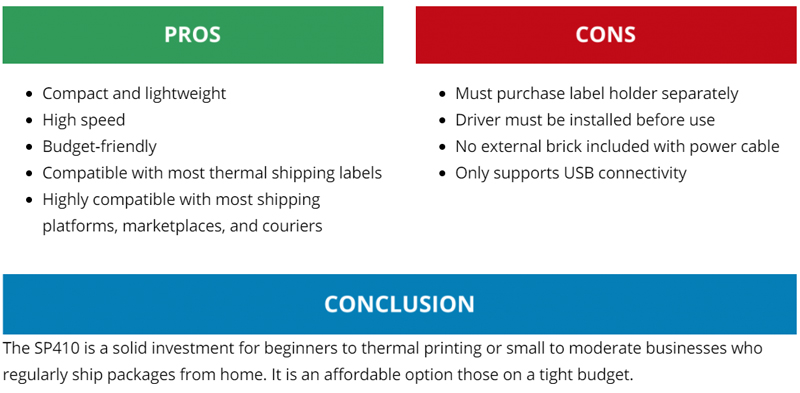
This article is extracted from a review article on the Smith Corona website.







