1. User’s question:
HN-3358SR barcode scanner can’t scan normally, and there is also a problem in scanning on the website, which will cause error codes.
The QR code scanned is as follows:

The error is displayed as follows:
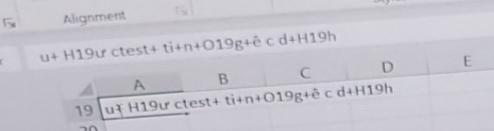
Right result is:test code tiếng việt có dấu xem được chưa
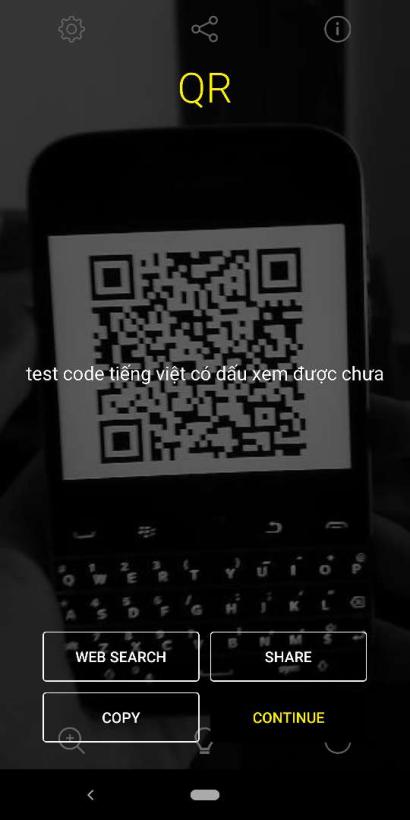
2. Analysis of Issue:
Step 1: confirm the firmware version first. Only firmware of 0402 and above can scan Vietnamese. The customer uses the latest version gl-0408, which supports scanning Vietnamese.
Step 2: confirm whether have started Vietnamese scanning function.
Step 3: confirm whether have opened the Vietnamese keyboard.
Step 4: find out the possible causes. Because the Numberlock key is pressed, there will be error codes. In the on state, the scanning will reproduce the problems.
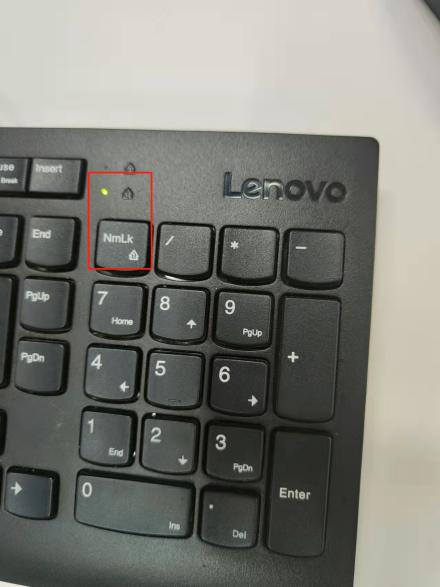
3. Problem solving:
Because the Bluetooth scanning scanner is in the ALT + numeric keypad mode, there is a NumLock pressing action on the scanner. Therefore, if the NUMBERLOCK key is pressed (on), it is equivalent to popping up this key (off), and there is a problem. In the USB HID mode when the USB is connected, the scanner can detect whether the NUMBERLOCK key has been pressed. If it has been pressed, the scanner will not scan.







