In today’s security-conscious world, it’s more important than ever to have a streamlined and efficient visitor management system in place to identify guests and safeguard employees, intellectual assets, and facilities in companies and factories. iDPRT visitor badge printers provide a quick and easy way to create professional-looking badges and pass for visitors on site.

Why Do You Need Visitor Badge Printers?
Many businesses require visitors to wear adhesive badges or ID cards pasted with paper badges while they are on the premises. This helps to ensure that visitors are authorized to be in the building and that they can be easily identified by staff.
iDPRT visitor badge printers enable administrative and personnel staff to print custom ID badges on-site, with the visitor’s name, position, organization, access level (e.g., 3rd floor), date of the event, and even a barcode or QR code.
Similarly, name badge printers are also used in factories and plants.
Factories often contain sensitive areas, proprietary machinery, and confidential information that require protection. Printed visitor passes and stickers help prevent unauthorized access to sensitive areas.
In addition, iDPRT visitor badge printer machines are often used at cross-organizational meetings, industry conferences and other events for quickly and easily creating custom badges for attendees featuring barcodes or QR codes.
These badge printers and scanners often form a cohesive system. At the entrance of the event, staff can swiftly scan attendees’ passes with barcode scanners to verify their identity and attendance eligibility.
This process enhances check-in efficiency and facilitates the organizers in tallying the number of participants. Furthermore, name stickers attached to ID cards or adhered on the chest display attendee information, improving networking opportunities by making it easier to identify participants.
Why Choose iDPRT Visitor Badge Printers?

iDPRT provides top-tier visitor badge printing solutions tailored for a wide range of environments, including corporate offices, schools, healthcare facilities, manufacturing plants, and event venues.
High performance & Cost-Effective
Cost efficiency is at the heart of iDPRT’s offering. Our badge printing machine deliver not only on performance but also on value, making them an attractive choice for wholesalers and distributors. The reliability and speed of iDPRT printers ensure uninterrupted operation, critical for managing the flow of visitors during large gatherings and busy operational hours.
Unparalleled Compatibility and Ease of Use
Our id badge printers, known for their user-friendly operation, support a broad spectrum of operating systems, including Windows, macOS, and Linux. This compatibility, combined with support for essential command sets like ESC and TSPL, makes our printers a perfect fit for various visitor management systems, facilitating effortless integration into existing infrastructures.
Customization and Flexibility
Whether you require an id badge printer for daily use or a high-performance machine for large-scale events, iDPRT has a solution. This adaptability makes our printers ideal for system integrators and software developers looking to provide a comprehensive visitor management system.
Tailored Solutions for Every Need
iDPRT’s commitment to meeting the specific needs of our clients is evident in our diverse product range. We offer printers that promise to enhance the visitor management experience, backed by robust support and service to ensure long-term satisfaction.
1. Direct Thermal Badge Printer Recommendation Model - iDPRT SP310

The SP310 is a 3-inch thermal label printer that is an economical choice for regular paper badges and name sticker printing. It can also print various folder labels and organization labels.
The SP310 is compact and features a quick-replacement print head design, easy loading, and fully-closed gear protection to prevent dust ingress. It is a highly reliable visitor badge printer with the following basic parameters:
● Printing Technology: Direct Thermal printing
● Printing Speed: Max 102mm/s
● Printing Width: Max 80mm
● Printing Resolution: 203 dpi
● Interfaces: USB, RS232C
2. Direct Thermal Badge Printer Recommendation Model - iDPRT SP320

If you regularly print large batches of visitor passes on site, you will need a high-speed visitor badge printer SP320 that can handle the workload. It has a max speed of up to 180 mm/s, and a large label roll capacity of 4 inches label roll diameters.
The SP320 supports Bluetooth connectivity for direct printing from smartphones or other mobile devices. This makes it a more flexible option, especially for office areas without computers and for various temporary printing needs. Here are the basic parameters of the SP320:
● Printing Technology:Direct Thermal printing
● Printing Speed: Max 180mm/s
● Printing Width:Max 72mm
● Printing Resolution: 203 dpi
● Interfaces: USB, optional Bluetooth and Ethernet
3. PVC ID Badge Printer Recommendation Model - iDPRT CP-D80

Unlike the SP310 and SP320 sticker badge printers which are direct thermal label printers, the iDPRT CP-D80 specializes in PVC ID badge printing with advanced features suited for creating secure and professional-looking cards.
Designed for high-volume output, the CP-D80 ID card printer is equipped with a large capacity card hopper, catering to busy environments without the need for frequent reloads.
● Printing Technology: Direct to Card
● Printing Speed: Full-color printing:Up to 160 cards/hour
● Standard Card Size: 85.6x53.98mm
● Printing Resolution: 300 dpi
● Interfaces: USB2.0 and Ethernet
With these capabilities, the CP-D80 is particularly well-suited for organizations that prioritize security and quality in their ID card printing processes.
How to Make a Visitor ID Pass with iDPRT Visitor Badge Printer?

iDPRT visitor badge printers come with dedicated label design software allowing for the customization of various content on sticker badges. Next, let’s take the SP320 as an example to illustrate how to design and create a visitor badge label.
1. Connect the printer
Connect the printer to a computer or download and open the iDPRT label design app for Bluetooth connection. Ensure the label paper is right loaded in the printer.
2. Create a new blank template and set the label size
Open the iDPRT label designer application online or download the app on your phone, then create a new label template.
Set the template size according to the dimensions of your label material, such as the common 2x3 inches.
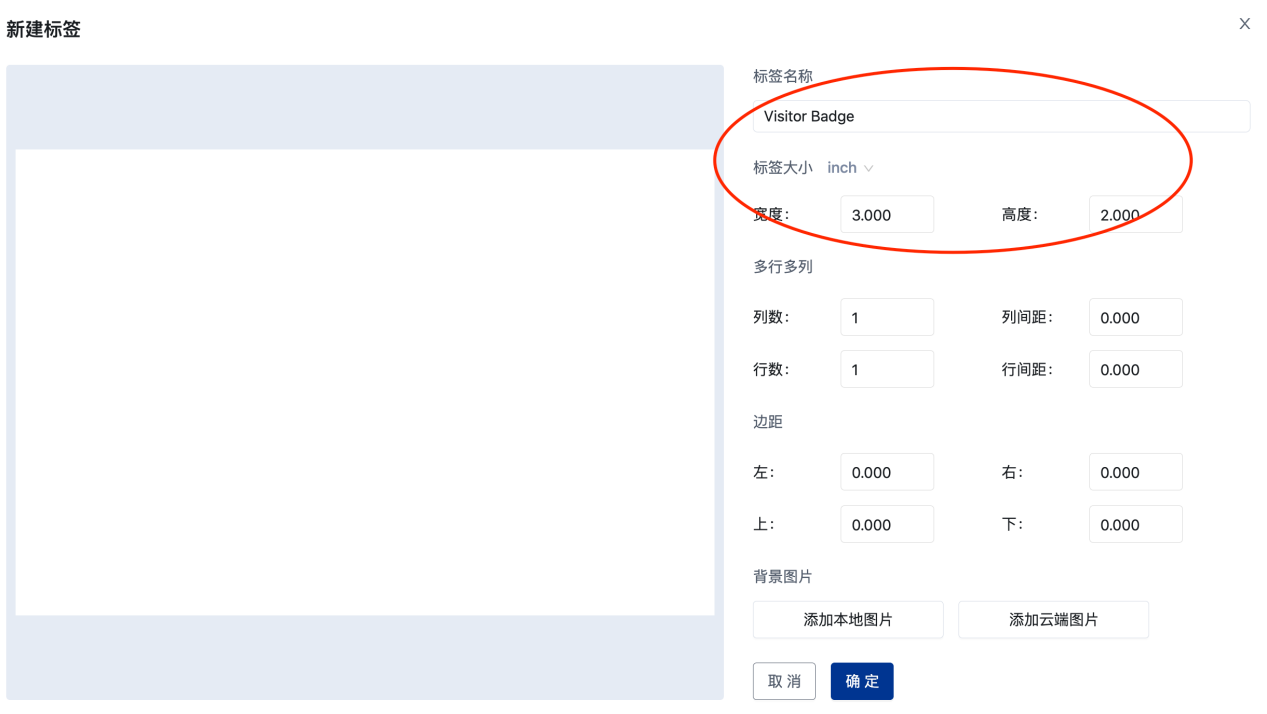
3. Determine the information for the visitor badge
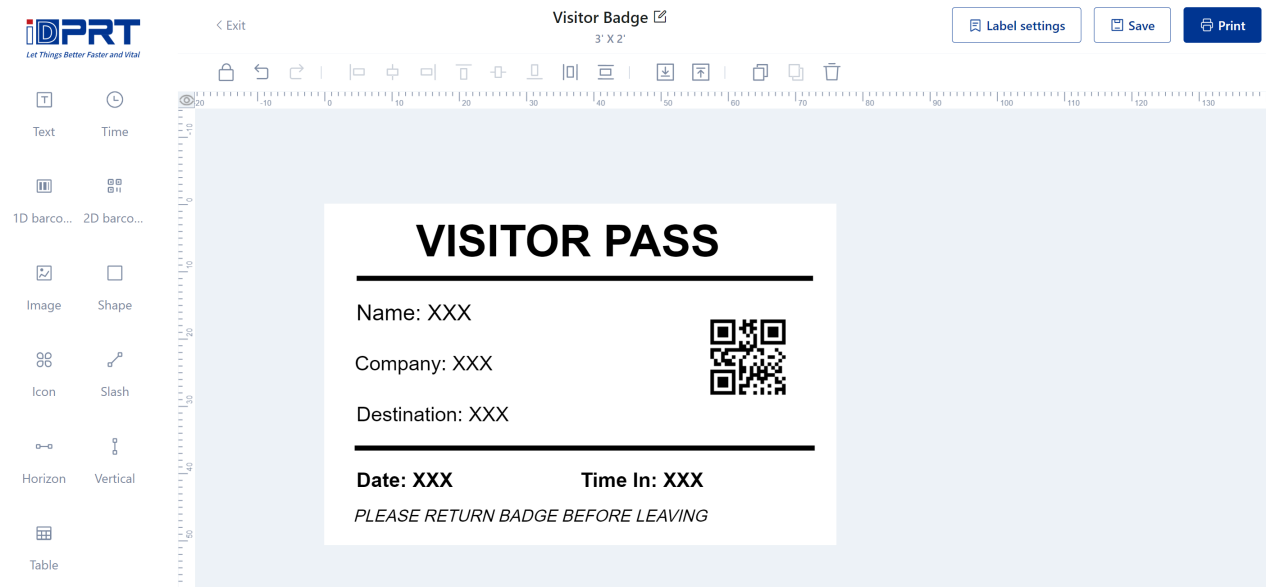
A visitor badge typically contains the following information:
●Visitor name
●Company
●Position
●Access area
●Date and time of entry
●Barcode or QR code
You can also enrich it by adding the company logo and some informative messages.
4. Layout Adjustment
The layout of the badge should be clear and concise, with key information highlighted in larger and bolder fonts. It is recommended to incorporate line elements to enhance the overall organization and clarity of the badge.
Once the layout is finalized, it can be saved for future use. This allows for quick and convenient access to the template on both mobile and desktop devices, eliminating the need to recreate the design every time.
5. Print the visitor badge
After confirming the badge content, click print.
If you plan to print a large number of badges, you can utilize the batch import function in iDPRT’s label design software. Prepare an Excel spreadsheet containing the visitor information, including names, companies, and other relevant details. By importing the local data, you can achieve variable data printing, including barcodes and QR codes.
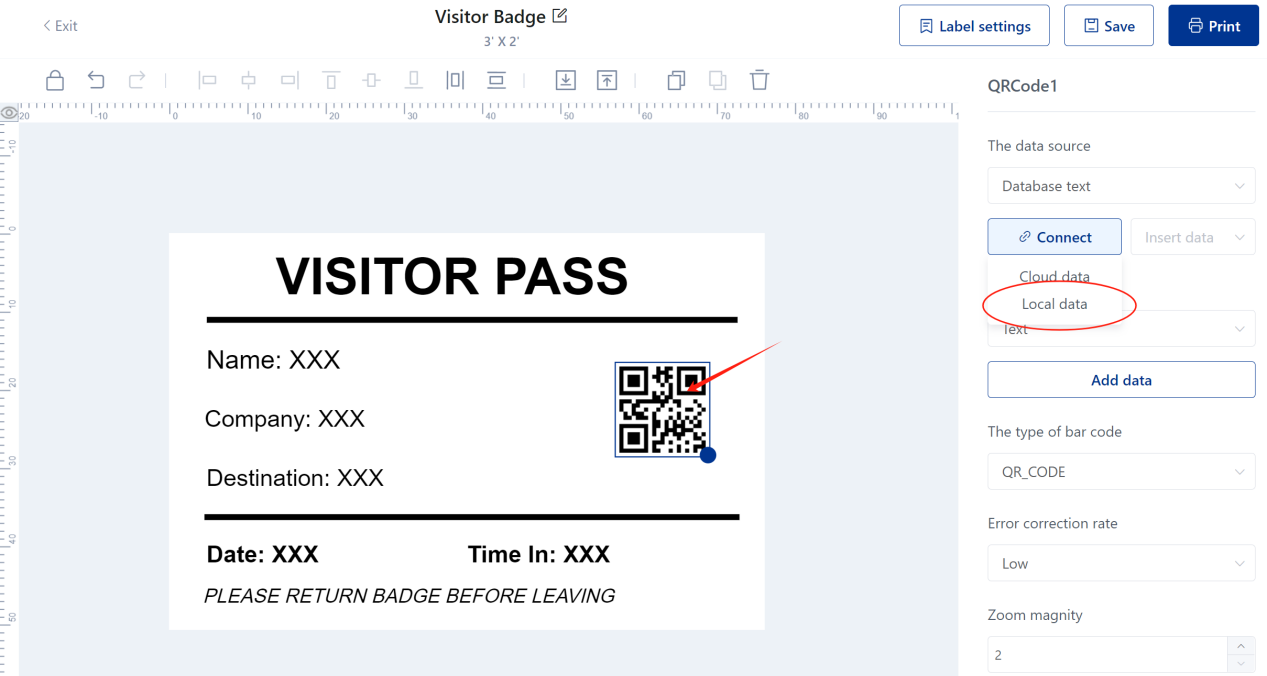
Especially for conference management, visitor badge scanners enable rapid scanning of attendee information for quick check-in and registration, which is very practical for managing larger-scale events.
iDPRT offers high-quality visitor badge printers and scanners for visitor and event/meeting management. Contact us for more product details and application cases.







